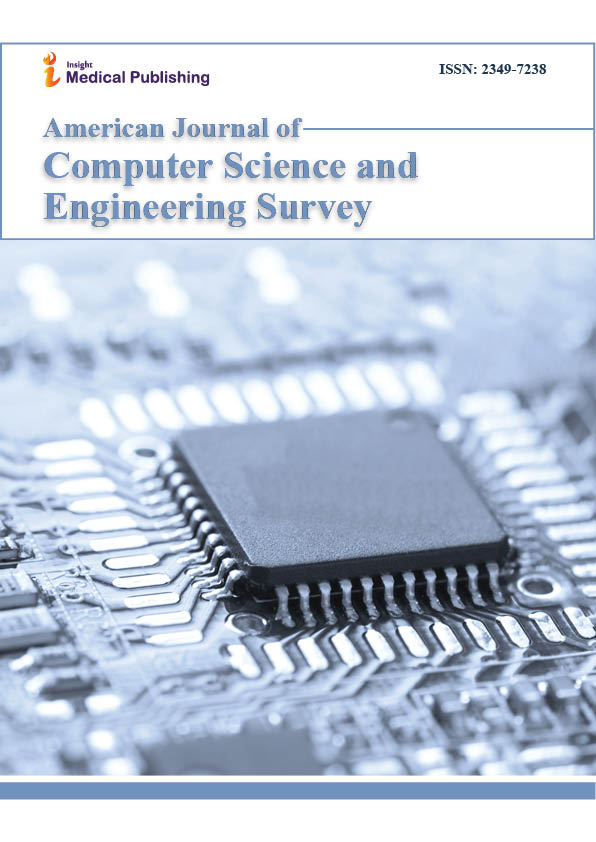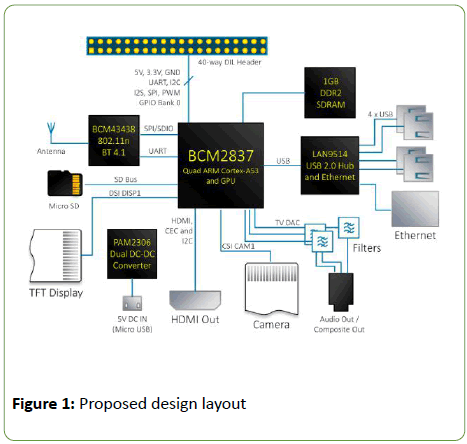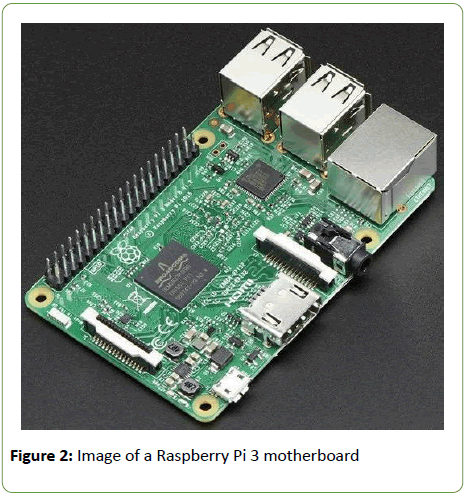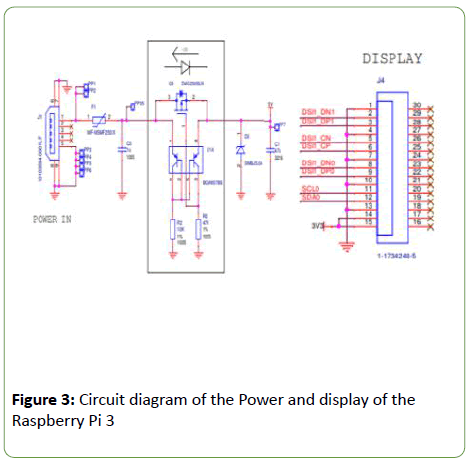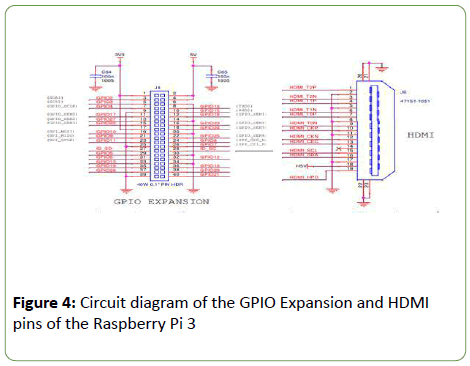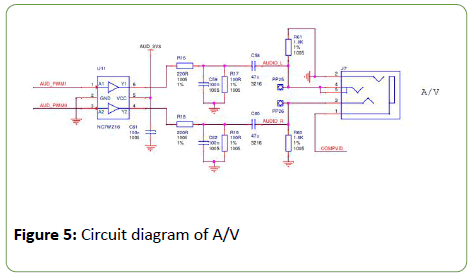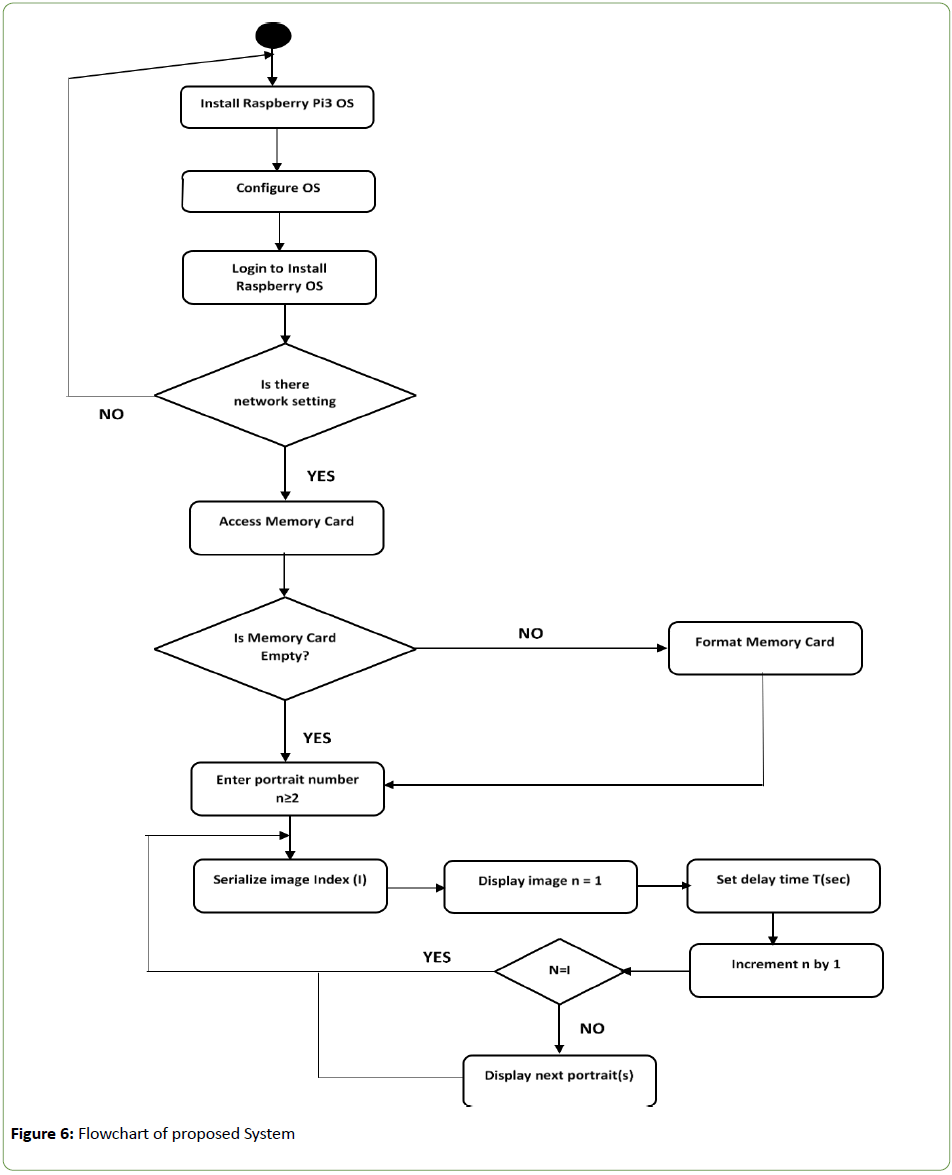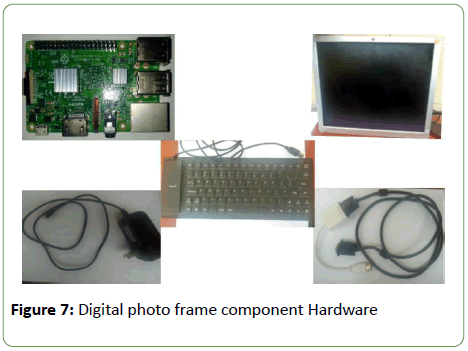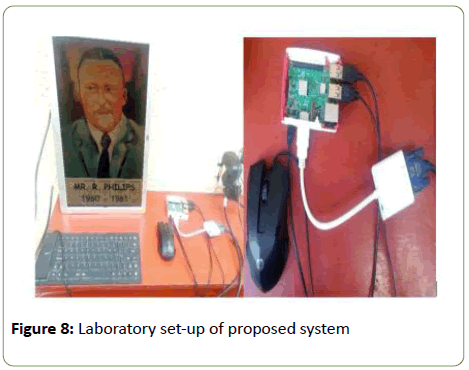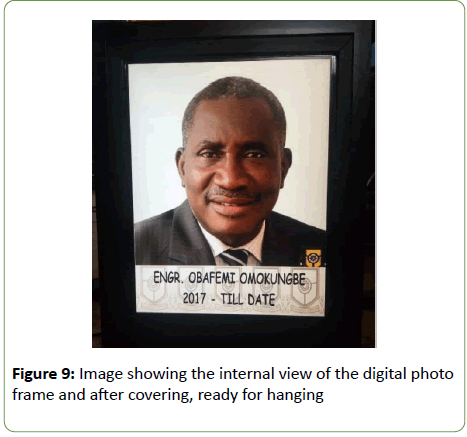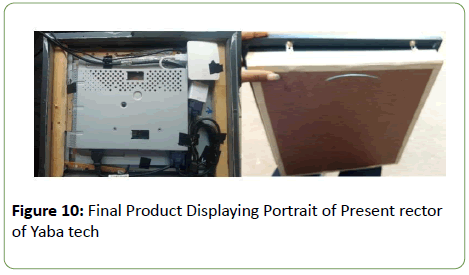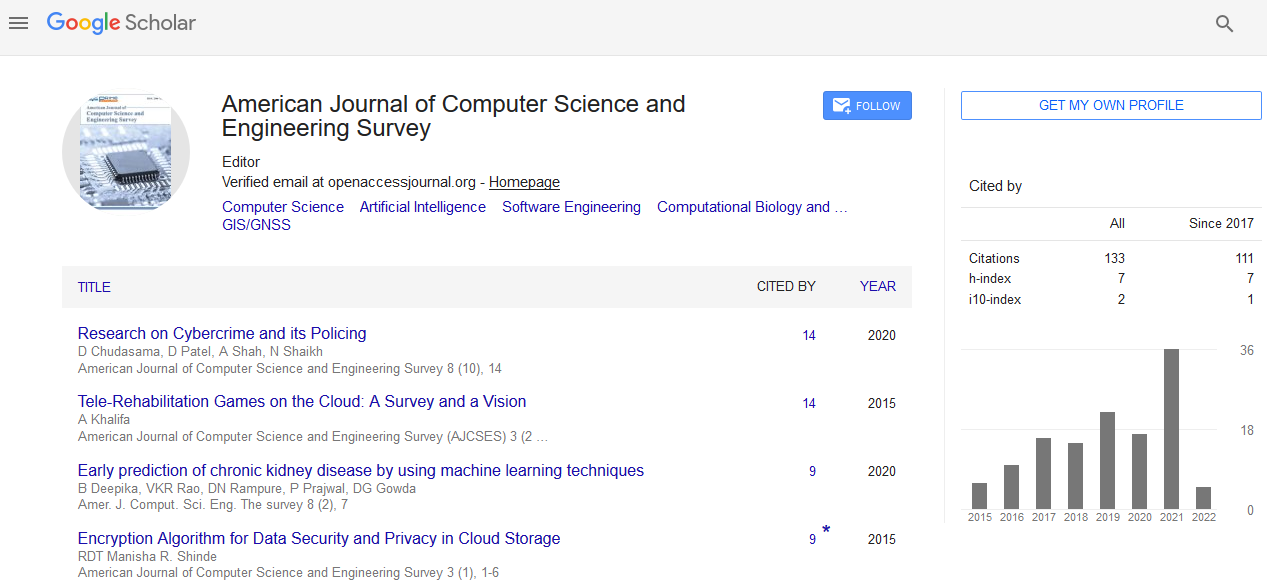Nureni Yekini A1*, Oloyede Adetokunbo O1 and Olanrewaju Ojo2
1Computer Engineering Department, Yaba College of Technology, Yaba Lagos, Nigeria
2Computer Technology Department, Yaba College of Technology, Yaba Lagos, Nigeria
*Corresponding Author:
Nureni Yekini A
Computer Engineering Department
Yaba College of Technology
Yaba Lagos, Nigeria
E-mail: nureni.yekini@yabatech.edu.ng
Received Date: April 16, 2020; Accepted Date: April 30, 2020; Published Date: May 7, 2020
Citation: Yekini NA, Oloyede Adetokumbo O, Ojo O (2020) Digital Electronic Portrait Archive and Display System. Am J Comput Sci Eng Surv Vol.8 No.1:02. DOI: 10.36648/computer-science-engineering-survey.08.01.02
Copyright: © 2020 Yekini NA et al. This is an open-access article distributed under the terms of the Creative Commons Attribution License, which permits unrestricted use, distribution, and reproduction in any medium, provided the original author and source are credited.
Keywords
Raspberry Pi3, Digital Portrait, electronic
portrait, photo frame, photo album.
Introduction
Among function of the picture are means of identification and
memory [1]. A photo archive or a picture frame is an enhancing
border for photo, to mark it easier for put on show or safeguard
over a lengthy time, people have been printing physical photo
for display at homes/offices using these frames which they
arrange in various shapes and sizes. Photos being taken with
digital camera are usually stored in a photo archive it is to be
noted that these photo frames have their setbacks as they can
only accommodate a photo or two per frame [2-4]. Digital
picture edge is basically a small LCD monitor designed to stare as
unoriginal picture edge. Majority of digital photo edges can be in
portrait or landscape and showcase as slide of its content [5].
This work is focused on designing a digital electronic portrait
frames which will conveniently display multiple at interval of
time, it will demonstrates two systems for which digital photo edge will promote social interaction; rapidly display of frame
contents at homes/offices for increase social interaction, easy
bring up-to-date of the recent and distant past and to inspire
recollecting current and reserved past events. This work will
achieve the following objectives among others: Using a digital
photo frame to display images, slideshows and short clip videos
electronically. Using an LCD display screen to achieve this i.e. the
display, using a WAV/MP4 player as to controller, and using a
flash drive to store data (photos, slide shows, etc.) temporarily
of which can be updated at convenience.
Literature Review
Evolution of Photo Display
The use of camera obscures has been in place long before
photography was invented and the technology keep changing to
meet modern day life [6]. Main story of digital photography
began in 50s, but the major foundation for digital photography
came in 1981 when camera was produced for consumer by Sony
Incorporation [7-13]. First and second generation of digital
photo frames came in 1990 and 1999 respectively around 2010
digital photo has been revolutionized with Wi-Fi connections to
upload and generate photo frame with the use of ICT
technologies [14,15].
Working of a Digital Photo Frame
Majority of digital photo frames comprise inner storage
device and universal serial bus port, the edge is connected to
the computer through the USB, one can then drop and drag
photo into the frame until the memory is full. This implied that
the memory capacity will determine the number of photos to be
stored in the digital photo frames [5].
Manual Photo Frame versus Digital Photo Frame
Manual picture edges are usually made of wooden which is
still the predominant material in this modern day even though
plastics, bronze, aluminum and silvers have also been in use. A
picture frame comes in various variant of colors and texture.
They are designed to accommodate a single printed photograph and by choice changed to another desired photograph or
painting. Its major disadvantage is that it can only accommodate
a single photograph. While in a digital photo frame, we can see
an advanced way to view pictures in a more exciting ways as in
Digitalized viewing mechanism, multiple image viewing, using an
actual monitor [5].
Review of Related Works
Jeong K et al. [2], Zimmerman J et al. [4] demonstrated three
approaches that supports uses of digital photo edges as tool for
social interactions, showcase photos of people at homes and
offices, and to arouse hark back to recent and the past event.
Boll S et al. presented a research that aimed at using metadata
to get and put information at right spot in one personal album
[16]. D ’ sa F designed a digital photo frame that uses LCD
monitor, a DVD player which can handle DivX movie files, an
external TV tuner box with VGA output, a small speaker, a USB
pen drive to store and play photos and videos, a power
connector and a USB connector [17]. A digital photo frame with
5inch LCD display that displays quality BMP images is also
designed.
Design Methods
Major gaps identified in the existing manual and digital
portrait based on our reviewed works is the foundation for our
research design consideration. The gaps are display of a singular
image, manual changing and updating of the images, and image
quality and uniformity.
Hardware Consideration
Major hardware considered for this work is Motherboard –
Raspberry PI 3, Monitor - Liquid Crystal Display (LCD), and Power
Supply. The Raspberry PI 3 is an electronic board similar to
normal computer motherboard, it comes with many features
but features to be considered useful for his work are: Broadcom
BCM2837, 1.2 GHz Quad-core 64-bit ARM cortex A53 processor,
USB 2.0 with 480Mbps data transfer, MicroSD card or via USBattached
storage, 400MHz Video Core IV multimedia, 1GB
LPDDR2-900 SDRAM, Full HDMI port, and Combined 3.5mm
audio out jack and composite video. A monitor that uses LCD
technology to show clear images was considered for this work. A
suitable was choosing based on power rating of the
components. Figure 1 is a block diagram of the proposed design
layout and Figure 2 is the diagram of the Raspberry Pi 3
motherboard that serves as the brain of the proposed system.
Figure 1: Proposed design layout
Figure 2: Image of a Raspberry Pi 3 motherboard
The circuit diagram for various functionality of the proposed
system is given in Figure 3, 4, and 5 respectively.
Figure 3: Circuit diagram of the Power and display of the
Raspberry Pi 3
Figure 4: Circuit diagram of the GPIO Expansion and HDMI
pins of the Raspberry Pi 3
Figure 5: Circuit diagram of A/V
Software Design
Software design consideration is based on programming of
the proposed system to input, formatting and display photos.
The software design consideration which based on some
features of the Raspberry Pi 3 motherboard is represented with
flowchart Figure 6 and 7 respectively. Details of the hardware
and software design implementation are given in the next
section of this report.
Figure 6: Flowchart of proposed System
Figure 7: Digital photo frame component Hardware
Packaging Design Consideration
Uniformity in frame size, reduction of frame number (n) to 1
irrespective of numbers of photos are parts of aim and
objectives of this work and it was taken into consideration
during the design processes.
We made the following assumptions: No of photos (N)=25,
frame should be of square shape (L=B) where L=0.6m.
Hence
Frame area A (m2) =L x B
0.6 × 0.6
0.36m2
The actual is of the frame will depends on the size of monitor
chosen for this work. Space required with singular frame is
0.36m2 if we use a frame for a photo and N=25 space required S
will be given as.
Space required S=A × N
0.36 × 25
9m2
With the little calculations and assumption made it implied
that S–A space will be saved by implantation of this project work
in offices and home i.e. (9–0.3) m2=8.7m2
Implementation and Testing
Interfacing the Components
The hardware (major components and peripherals) Figure 8 selected for this project work were carefully interface. We did
test at each phase of implementation while final test was carried
out to confirm reliability and workability with reference to the
aim and the objective of the system. The outer architecture is a
wooden frame with a metal hanger.
Figure 8: Laboratory set-up of proposed system
Programming Testing and Packaging
The hardware system was configured and the system was
programmed to perform the function it meant to perform. At
the stage a case was chosen for the display which is displaying of
past and present Rectors of Yaba College of Technology. The
steps towards the setting-up of the systems with reference to
the flowchart in Figure 6 are as follow. The system was powered
ON, OS installed, the system was ‘Boot to Desktop’, we setup the
wireless internet connection by clicking on the Wi-Fi icon at the
top right section of the screen, and then connected to Hotspot,
LX Terminal was then open to write and run all configurations,
and then program the portrait number N where N≥1, Figure 8 gives the laboratory set-up and display of first picture of rector
that served between 1960-1961.
Packaging
After successfully setting up the slideshow programs for the
digital photo frame, we then constructed a wooden frame by
using the width and height dimensions of the monitor to create
a frame and carefully placed the raspberry pi 3 inside the frame
by partitioning a segment of the frame for it and placed it firmly.
We also partitioned all the connecting cables as well. We
created a small hole at the bottom of the frame of which the
cable will come out through and finally used a plywood as back
cover for the frame and clipped a hanger to it for hanging on the
wall Figure 9 shows the output at every stages of the packaging
while Figure 10 shown the final product with display of the
current rector.
Figure 9: Image showing the internal view of the digital photo
frame and after covering, ready for hanging
Figure 10: Final Product Displaying Portrait of Present rector
of Yaba tech
Conclusion
Based on the aim and objective of this research work which is
to create a digital way of viewing portrait and saving space on
walls for hanging multiple frames for occupants of an office
through the use of a single frame with digitalized slides. This
design made use to the raspberry motherboard with multiple
functionalities. It is to be noted that raspberry multiple
functionalities were not explored to its maximum as it possesses
an audio jack for sounds (if slideshow was to have music playing
at the background). Also, it possesses a camera port if there is
need to automate a camera, it will serve as its microcontroller.
These are just a few of the much functionality that the raspberry
pi possesses. Therefore, it is safe to say that even with future
scope based on the digital photo frame, the raspberry pi is still
capable of delivering to maximum efficiency. This design is
compact, cost efficient/effective, unlimited to the number of
photos that can be displayed, and attractive.
References
- Dijck JV (2008) Digital Photograph: Communication, Identity, Memory. Visual communication 7: 57-76.
- JeongK (2006) Cherish: Smart Digital Photo Frames. Carnegie Mellon University, Pittsburgh.
- Musgrove M (2006) Nikon Says it’s leaving Film-Camera Business. Washington Post.
- Zimmerman J (2006) Cherish: Smart Digital Photo Frames. Carnegie Mellon University, Pittsburgh.
- Spiwak M (2011) Digital Picture Frame Overview. What are Digital Picture Frames? Explora, News, Tips and Reviews 2011.
- Curtin DP (2007) The Textbook of Digital Photography 2ndedition. Marblehead, Mass: Short Courses.com, ©2007.
- William M (2014) Media Studies 2nd edition. Routledge Taylor and Francis group: 29.
- Middleditch S, Hand D (2012) Design for Media: A Handbook for Students & Professionals in Journalism. Routledge Taylor and Francis group: 328.
- Malik T (2012) Earth from Space: The Secret of NASA's Amazing 'Blue Marble' Photos.Space.com.
- Hernandez Paul (2007) Fiftieth Anniversary of First Digital Image Marked. NIST News.
- Ghosh P (2017) Digital imaging wins engineering prize. BBC News.
- Peres MR (2007) The Focal Encyclopedia of Photography, 4th edition.Focal Press. Routledge Taylor and Francis: 846.
- EstrinJ (2015) Kodak’s First Digital Moment. The New York Times.
- Mark R (2014) A Brief History of Picture Frames. Frame destination.
- RossR (2018) The Second Coming of Small Screens in the Home. Fast company 2018.
- Boll S, Sandhaus P, Scherp A, Westermann U (2007) Semantics, content, and structure of many for the creation of personal photo albums. ACM Multimedia 2007: 641-650.
- D’sa F (2010) Make Your Own Digital Photo Frame. Technology News, First post.